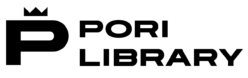The multimedia computer and the pen display
At the multimedia corner you can use a wide range of software and tools to work on digital media. With the software you can edit and create images, video, sound, animations etc. The corner is equipped with a Wacom digital pen display and a light box for making sketches.

Using and making reservations
The Tul ja tee space is located on the upper floor of the main library. Make a reservation online or at the main library magazine, newspaper and music section customer service. The multimedia corner is open during library opening hours from 10:00.
Devices
The space is equipped with a computer, a digital Wacom Cintiq pen display and a Daylight Wafer3 light box.
Software
On the multimedia corner computer you can use all of the software within the Adobe Creative Cloud service free of charge. The Creative Cloud service includes software like Photoshop, Illustrator, InDesign, Premiere, Audition, After Effects, XD, Animate and Fresco. In order to use the software the customer must create a free Adobe Id, to log in to Creative Cloud software.
In addition to Adobe software, an open source image editing software Gimp and an open source drawing software Krita are installed on the computer.
Using and making reservations
You can make a reservation for the multimedia corner for up to four hours at a time. The user borrows the corner with a library card. Up to four people are allowed at the corner at one time. The booker of the multimedia corner must be over 18 years of age. Younger customers are welcome under adult supervision. Please be prepared to prove your identity.
You will get the drawing pen display from the magazine, newspaper and music section customer service. If you wish, you can borrow noise-cancelling headphones from the customer service to help you concentrate.